
On today’s episode of You Asked: Should you pick the LG G4 or Sony Bravia 9 for a bright room? What were some of the biggest takeaways from Apple’s jam-packed WWDC event? And one more fun debate: go with an 83-inch OLED or a 98-inch Mini LED TV?
Sony Bravia 9 vs. LG G4: Best for bright rooms?

@eskenor asks: Would you recommend the Sony Bravia 9 or LG G4 for a room with a decent amount of sunlight?
That’s a tough one. On one hand, the LG G4 is tremendous — one of the best TVs in the last two years and pretty close to perfect. But so is the Sony Bravia 9, which is about as good as it gets for a Mini LED TV, though it’s not OLED.
In most side-by-side comparisons, I’d say go with the LG for all the things OLED is known for: rich, pure color and unbeatable contrast. We tested its handling of glare and reflections pretty extensively when we compared it to the Samsung S95D and its glare-free panel. And yes, with a lot of light, you will get some unwanted reflections on the screen. Shining an LED studio light directly at the TV is extreme, but you get the point.

Since the Sony is the brighter TV, the biggest difference will be in viewing HDR content in a bright room. The Bravia 9 can really push the highlights so they stand out, even with lots of ambient light. So that would be my pick between those two.
However, I wouldn’t be doing my job if I didn’t mention the Samsung S95D OLED as another option. We did a full video comparing it to the G4 in a well-lit room.
Also, this year Samsung’s QN90F, their top 4K Mini LED TV, has that same glare-free panel as the S95D. So you get the added brightness of Mini LED plus extra help for bright rooms.
Big OLED vs. bigger mini-LED?

@jnewbold asks: I currently have the C4 77-inch and love it, but I’m moving to a bigger place next year. Would you get an 83-inch C4 or a 98-inch QM8 for dark room 4K Blu-ray watching? I’ve been with OLED for a long time, but big is nice.
I certainly agree — big is nice. And once you go big, it’s hard to go back. But I’d say the same for OLED viewing.
If you were coming from an average LED TV or even a Mini LED TV, I’d have no problem recommending the bigger 98-inch QM8. It’s a phenomenal TV that gets better every year. It’s great for bright rooms and sports, HDR looks great, and obviously, it’s fun to watch movies and shows on a screen that size. I’m hyping it up so you don’t think I’m about to dismiss a TV I’d love to own.

In fact, we did almost this exact test last year: a 65-inch Sony A95L QD-OLED against a 98-inch TCL QM8. The takeaway was that bigger was more fun, at least from one perspective.
But that was a difference of 33 inches — a huge size jump you can’t ignore.
If it’s an 83-inch C4 next to the QM8, that’s a tougher call. Given how much you’ve enjoyed OLED, I’d hate to see you step backward in image quality. Not to mention, dark room 4K Blu-ray viewing and OLED is a match made in home theater heaven. If you’ve invested in top-quality physical media, don’t skimp on picture quality. Stick with the OLED and don’t worry about the extra 15 inches — you probably won’t miss it at all.
WWDC
Gareth Beavis, editorial director for Digital Trends is here to discuss WWDC 2025, what’s happened this week, and the big changes to iOS 26, iPadOS 26, and a whole visual transformation across Apple’s suite of operating systems.
Liquid Glass Display: Love it or hate it?

Number one is from Doyen Liriano, talking about iOS 26. The main change here is the new liquid glass display. For you conspiracy theorists out there: if anyone remembers 2010, Apple got an exclusive license for a new material called Liquid Metal, which was supposed to be revolutionary and more scratch resistant. It was used in golf clubs and was meant to elevate the way devices were made. It ended up being used just for the old SIM ejector tool, and that was about it. So I thought, is this finally the day it happens? But no — liquid glass is very different. It’s quite a divisive change, so let’s dive in and see what people thought.
Dorian Liriano said on Instagram: This change doesn’t seem major or impressive. I’m going to search for additional context because I’m either missing something or Apple is taking us for a ride.
Jake Kamin said: To me I don’t see it as groundbreaking as iOS 7. That was a completely new look from iOS 6, from skeumorphic to neumorphic. This is more or less the same just with a “glassy” look. A neumorphic redesign but foundationally the same. Am I alone with this?
I went along with this. Liquid glass is, basically as Jake says, quite similar to elements from iOS 17 and 18. When he talks about the jump from iOS 6 to 7, we saw a move from skeuomorphic design — making things look like real-world objects, like a notebook you could open with a ring binder — to a more flat, minimalist look. A digital notebook felt digital, not like a physical notebook in a digital world.

So yes, there are changes to how things look. You’ve got clear mode alongside dark and light modes. Icons can be see-through on Mac. Some menus are translucent. In Safari, everything at the bottom is more rounded and things fade in. The dynamic island we saw on the iPhone 15 Pro Max shows how things shift and switch in context. That same mentality is at play here, with lots more dynamism.
Another noticeable change is that the clock on the lock screen now extends up and down depending on the picture you choose. The phone is more context-aware, making your wallpaper feel more personal and fitting with your own edits. While these things aren’t groundbreaking, they do refresh the look of your iPhone — which has been needed for quite some time, as Apple has run with the same software design for years.
There have been some fun comments too.
@abdul_basit_tahir said: They made Windows Vista?
Can’t argue with that — it does look a lot like the Windows Aero theme from Vista.
@henshin587 said: I like this liquid glass style. I appreciate moving away from pure minimalism and adding visual flair, like highlights and subtle distortions in menus and icons.
Very true. It does look different and gives the OS a new refresh. Yes, it echoes Microsoft’s early 2000s style, but it still feels ripe for a redesign and helps unify the visual identity across devices.
No, it’s good. I think these are true quality-of-life changes. They’re not massive. I do think we could do a little bit better from Apple, maybe with iOS 27, which I like. Then we’ll see something a bit different because we do need to see a lot more from Apple Intelligence.
Apple Intelligence: Where’s the AI?

Now let’s jump on to that very quickly, because what’s been amazing is Craig Federighi and Greg Joswiak have been interviewed. We’ve seen a lot of different outlets have had a chance to interview them and ask them about the delays to Apple Intelligence, and the changes to Siri that got the charm offensive going. This tells me one thing: they need to get the message out that Apple is not creating a chatbot. They said it last year and reiterated very strongly this year.
When people think about AI, artificial intelligence, they think about ChatGPT, Gemini, Perplexity. The ability to chat to something and get feedback feels like what Siri should be. So the idea of an upgraded Siri feels like it should have been here by now. Apple was very clear: they don’t want a chatbot. They want the phone to use generative AI to do things better for you. It’s kind of doing that now.
In my view, the way Google has integrated Gemini is very similar to how Apple has done Apple Intelligence so far. You’ve got things like visual intelligence, being able to see what’s on screen and tell you more about it. Apple has done that again and upgraded it. It is using ChatGPT though, so people are asking: where’s your own generative AI?

Craig Federighi was very clear, saying they had version one and version two of this. Running version two is the deeper idea they want people to use. But version one is the one they’ve got working and pushed — and it’s just not performing to the level they want. So they have to wait for version two, which is why there’s a delay. They realized they had to pivot and are asking people to wait.
Consumers won’t wait for very long. If you look at Gemini on Pixel phones, it’s not massive. You can use the Photos app, erase people, change things a bit. The image generators on device are very good on the Google Pixel, for instance, but not so great in the Image Playground.
It’s fine — it doesn’t always work very well. Things like Genmoji in the new iOS 26, merging two emoji into one, haven’t really won me over yet. It would take quite a big upgrade for me to feel like this is a good reason to use Apple Intelligence or buy the phone for that alone. There’s nothing really there that compels me.
Still, there are a few changes that I think will attract some people. But overall, Apple has a long way to go until the day you can hold down the Siri button and have a genuine experience like you can with ChatGPT. I don’t think we’re going to get that same level of excitement yet.
Apple has said 2026 for Apple Intelligence. Let’s see if it can hold that, because any later and it might fall too far behind in the race for having a smart device. We don’t know what’s going to happen with Jony Ive and OpenAI and this new AI device. It could be the next level of smartphone or something else entirely. If Apple is lagging in that race, we’ll have to see what happens.
Mac vs iPad: The blurred line
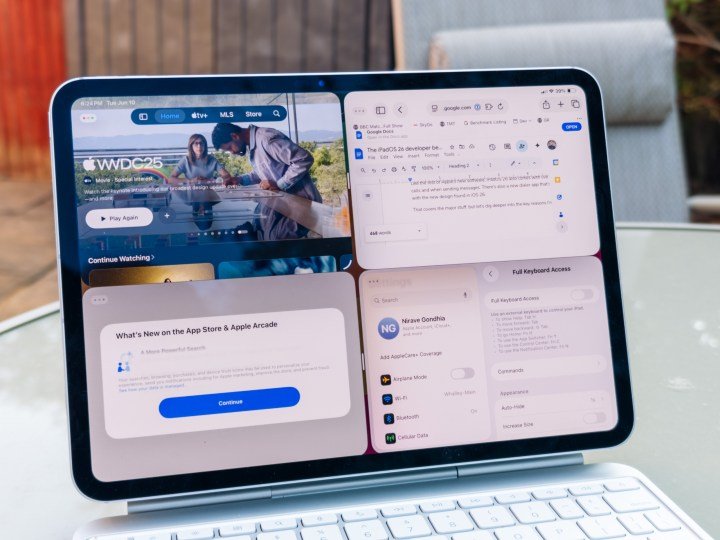
So that brings me to the final thing I wanted to talk about: iPadOS 26. This is something we were very excited about and for good reason. Whereas iOS 26 is mostly visual flourishes and a few tweaks under the hood — nothing massive, if I’m honest — iPadOS 26 does seem to change things. It’s blurring the line between macOS and iPadOS even more than before.
When the iPhone first came out and started to have computing functions, people asked: is this replacing the Mac? Incredibly, Greg Joswiak said today, in response to the question “How do people decide between buying a Mac or an iPad right now?” — without a hint of irony — that they should buy both. I’m not sure that’s entirely true, especially with the cost-of-living crisis right now. Spending thousands of dollars on multiple devices that are becoming increasingly similar isn’t realistic for everyone.

With the new iPadOS 26, you can do so much more. You can resize windows, stack them on top of each other, lock them into thirds or halves of the screen, so it works much more like a computer. One of our writers did an amazing piece with first impressions of the beta, and his takeaway was this: would it be something that his mother or sister, who are light iPad users and don’t have a separate computer, could actually use for real computing? His answer was yes, he thinks it will let them do proper computing on the go, which is what people wanted the iPad to do in the first place.
I can see why it’s happening now. Screens are bigger, resolutions are higher, and the power under the hood matches that of Macs. That’s been true for a while, but now you can actually use it more like a Mac.
Launch Date & Beta Details
Finally, to answer the last two questions: what’s the launch date and when are CarPlay and iPad updates coming? We don’t know the exact launch date, but it’s a safe bet that the new iOS will roll out alongside the new iPhones, which is almost always mid-September. So we can confidently say iOS will arrive around then, and the iPadOS update should come at the same time. CarPlay updates will come with iOS too. Also, public betas should be available soon, probably in the next month or so. Developer betas are out now, but I’d strongly recommend caution. Unless you have a spare device or you’re fine with bugs, wait for the public beta. It’ll be more stable and polished.













