
I didn’t understand the XPan mode on a OnePlus phone when I first tried it out. In fact, I didn’t like it at all, and passed it off as a silly gimmick to promote OnePlus’s partnership with Hasselblad, which at the time wasn’t quite living up to expectations.
Recently I’ve been using the OnePlus 13, and think it has one of the best cameras on any OnePlus phone yet, so I challenged myself to give XPan another try. I soon discovered I had been completely wrong about it.
Not a history lesson

Hasselblad and Fujifilm’s XPan camera was first introduced in 1998, when it was the first dual-format 35mm camera you could buy, enabling you to take full 65:24 aspect ratio panoramic photos, in addition to standard format photos. Hasselblad promoted the XPan camera using the tagline, “For a world less square,” and you can read more about its history and impact on its website.
OnePlus entered into a partnership with Hasselblad in 2022 and the OnePlus 9 was the first phone to showcase the pair’s efforts. The XPan mode arrived on it in a software update soon after release, and it is hidden under the More menu in the camera app to this day, if you want to find it for yourself. After that, you can drag it down to the main camera option bar if you’re really keen. I wasn’t keen, but I gave it a shot.

XPan has changed a little for the OnePlus 13. You can shoot ultra-wide 15mm equivalent photos, 23mm wide photos, or 73mm zoomed in photos. It seems to shift away from the “pure” XPan experience, but in doing so it has made the mode more accessible. The interface is unique too, with a custom overlay to give it that unique XPan camera look, plus the screen flashes into a negative when you tap the shutter button, just like if you were taking a “real” photo.
Am I sure it’s not a gimmick?
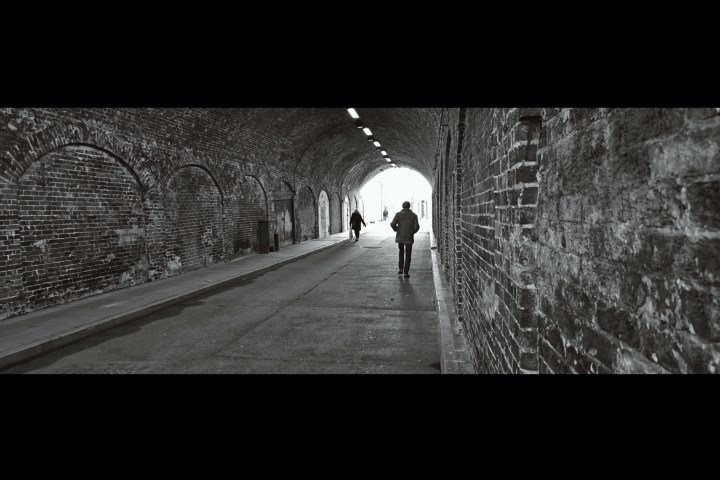
I don’t take panoramic photos very often, and for a start I couldn’t get my head around using the XPan mode. I’m not the only one, and the more I read, watched, and learned about the actual XPan camera, the more I not only discovered how challenging it is to get to grips with the format, but also how rewarding it can be when you experiment with it, and how dramatic photos taken with it can look.
I was getting sucked in. I love this quote from photographer Matthias Jambon-Puillet in a piece about XPan cameras, “Cursed to desire one, cursed to break the bank buying one, cursed to realize that you have no real-life use for it.” It’s very true. XPan’s potential is exciting, but there’s no truly obvious use case for XPan mode on the OnePlus 13, as most people will just use the wide-angle camera in the app instead of it. But XPan was calling me, and as I didn’t have to fork out for a real XPan camera to test it, I went out to take photos.
I took some, then some more, and more again as I began to fall for the vision of the world it can create. Get it right, and photos can be gloriously cinematic, serene or moody, or dramatic and exciting. I began to learn how XPan photos require different framing techniques, and looking at your environment in a new way to find out if an XPan photo works. It doesn’t work in all situations, just like a 1:1 aspect ratio photo isn’t always right, but when you even partially get it right the result looks very cool indeed.
Should I just use XPan, then?

I’ve taken a lot of XPan photos with the OnePlus 13 and enjoyed every moment. It’s a sentence I never expected to write, especially after barely thinking about the mode since I first tried it on the OnePlus 9. I know I’ve changed as a photographer since then, and in maturing perhaps I see more opportunities in these less common methods, get more excited about looking at the world through a camera differently, and am just more willing to “get it wrong.” Or perhaps the OnePlus 13’s camera is so much more capable it makes the photos look better. There’s also a chance Hasselblad has deepened its relationship with OnePlus, and the mode itself is simply better than when I first tried it.
It all means I’m really glad I made the effort. However, there is a stumbling block here, and it has afflicted the XPan mode since the beginning. The photos are 7872 x 2912 pixels in size, which makes them look terrible on anything other than the OnePlus 13’s screen, a TV, or a monitor. Forget sharing them on Instagram or another social network, they just look odd. XPan photos are big and wide, and viewing them in a little box in a social feed doesn’t do them any justice.

Should this stop you trying XPan out? Absolutely not. Shoot photos for your own enjoyment as well as for posting on social media. Not everyone will “get” XPan anyway. I’m the first to admit I didn’t get it at all, but I’m very pleased to also say I’ve seen the error of my ways. It’s another reason to get the OnePlus 13, a phone that continues to impress me more than two months into using it every day.















