About six months ago, I got my hands on a rather curious phone, one that packed more punch than top-shelf flagships, which cost nearly twice as much. The Red Magic 10 Pro is a beastly phone, but the company has now entered a ludicrous territory where it offers an overclocked Snapdragon 8 Elite silicon and improved thermals inside the Red Magic 10S Pro.
After pushing the device for about two weeks, I’ve realized that it’s not just a fantastic phone and a ridiculously good value at just $649. Instead, it serves as a template for what a top-tier phone should look like, especially one that sells the promise of top-notch performance even in the most demanding scenarios.
That brings me to Apple. Over the past couple of years, the company has made some major strides in the gaming segment, especially on mobile devices. Top-tier titles such as Death Stranding, Assassin’s Creed Mirage, and Resident Evil Village have made their way to the iPhone.

The Apple Arcade gallery is home to a rewarding bunch of titles, and more are yet to come. Yet, aside from launching a social-friendly Games app, the company hasn’t done much to really catch the true spirit of gaming. That’s a crucial miss, one where Red Magic has done a terrific job.
A studio of its own
So, what exactly is keeping the iPhone from truly reaching its among potential? A lot. Thankfully, all it needs to do is look at Red Magic and pull some “inspired” software magic of its own. As for the Red Magic 10S Pro, well, it’s just a treat for gaming in a lot of ways.
My favorite aspect is the Red Magic Studio, which allows the phone to mirror its contents to a larger screen, somewhat like AirPlay. But if you ask any game enthusiast, wireless is not where the fun is at, thanks in no small part to latency. Red Magic knows that all too well and offers a seamless wired console experience.

As soon as you connect your phone to a monitor, you get a dedicated game launcher UI where you can find all the native titles as well as your emulation bundles. No complex set-up required, at all. It’s just plug and play. Yes, you get full support for controllers, keyboard, and mouse input. And here’s the best part.
When you connect to a large screen, the Red Magic 10S Pro’s screen turns into a touchpad. So, for the rare occasions where the controller inputs can latch onto system-level pop-up windows, you can simply drag and tap on the phone’s screen and handle the arrowhead cursor, which looks similar to the one on the iPad.
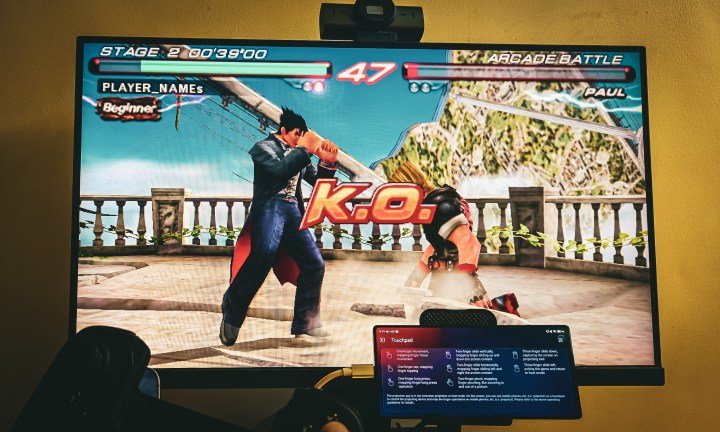
All the titles are neatly catalogued on the home dashboard, and the gaming experience is fluid, as well. I had a lot of fun playing Diablo: Immortal and revisiting my PSP collection at the best possible graphics settings, and never ran into any blackouts or crashes that could mar the gaming experience.
Customization and perks
When Apple announced the Games app, I was hoping that the iPhone would finally get deep tuning and in-game customization tools. After all, the silicon fitted inside iPhones has remained a step ahead of what you get inside Android devices. Unfortunately, none of that materialized. Fortunately, Red Magic has got you covered.

Notice that slider button on the side? It takes you straight into the Game Space, a dedicated system of its own solely for playing games. This is where you will find all your games, customize the controller layout, access gameplay capture, adjust fan activity, and separately tune the CPU and GPU power draw as per your needs.
On the overclocked Snapdragon 8 Elite silicon inside the Red Magic 10S Pro, the CPU goes up to 4.47 GHz (compared to 4.23 GHz on the standard trim), while the Adreno GPU is also 30% beefier. For the latter, you can even choose the strength of anisotropic filtering, anti-aliasing, and texture filtering to get the best out of graphics-intensive games.

Since the 144Hz OLED display offers a ridiculously high touch sampling rate of 960Hz for fast input in games, you can deeply customize the screen behavior, as well. You can adjust the sampling rate, sensitivity, slide response, and input stability. Moreover, depending on the on-screen control layout in games, you can also adjust the inactive area of the screen to prevent accidental touch input.
You don’t get any of that on iPhones. But that’s just the surface of the deep customization tools you get on the Red Magic 10S Pro. If you take your mobile (and extended large screen) gaming seriously, there’s a custom plug-in library to give you the extra edge.

Here, you get access to plug-ins such as Hunt that invert the screen color briefly to find hidden enemies, scout mode for adding a zoom superpower within the crosshair, a high sensitivity movement wheel, 4D vibrations, and more. When you enter the game, you get a slide-out tray that provides access to performance modes and plug-ins on the left, and gameplay controls on the right.
There are a lot of them, actually, and you can customize them further, just like the control center on iPhones. From changing call behavior to quickly launching your favorite apps in a small floating window, you get it all here. It’s one of the deepest levels of in-game utility customization that I have ever seen on a mobile device, and it really makes a difference.

Apple can — and should — bake deeper in-game controls and customizations within the Games app. And while at it, the company should also pay special attention to aspects such as button remapping, game presets, and hopefully, add a few performance plug-ins of its own.
The secret hardware sauce

The standout aspect of the Red Magic 10S Pro is the pair of capacitive shoulder trigger buttons on the right edge. With a 520Hz sampling rate, these buttons are blazing fast, but more than sheer speed, they make a tangible difference in the gameplay.
From using them as brake and accelerator in racing games, to peek and shoot buttons in RPG games, they free your thumbs from the clutter of on-screen controls and offer a more console-like experience. These are freely customizable, and you can make adjustments even in the middle of gameplay.

Using them almost feels like cheating, because these shoulder buttons really ease the in-game controls and boost the response time, as well. Interestingly, Apple put a similar capacitive button on the iPhone 16 Pro — the camera control — and Oppo has implemented it, too.
Now, it’s hard to imagine Apple putting two such buttons on its phones, but letting users at least customize it for games and get a physical shoulder button would be neat. It supports both press and slide gestures already, so there’s some serious gaming potential here waiting to be exploited.

As far as the rest of the package goes, the Red Magic 10S Pro is a beast. When was the last time you saw a phone with a physical RGB fan for cooling, whirring at 23,000 RPM? Yeah, that’s what you get on this one. Over at the front is a large 6.85-inch OLED screen with an under-display selfie camera, while a huge 7,050mAh battery keeps the lights on, with support for 80W charging in tow.
It also offers up to 24GB of RAM, 1TB of super-fast UFS 4.1 storage, and a rewarding haptic motor for intense in-game vibration feedback. It’s as good as a $650 phone gets, and then some more. You just need to make the leap and import one, preferably from one of the Red Magic warehouses closest to your location.













