“The Galaxy S25 is a nice $800 phone if you seek the comfort of Samsung, and don’t think too much about camera or battery charging innovation.”
- Compact footprint and solid build
- Beautiful 120Hz OLED screen
- Plenty of silicon firepower
- Battery can go a full day
- One UI 7 has a few functional charms
- It sorely needs a design makeover
- Cameras don’t justify the price tag
- Charging situation is just poor
- Most of the new AI tricks fall flat
- Upgrades? Don’t say that word
There are two kinds of smartphone shoppers out there. One, that obsesses over specifications, upgrades, and first-person user reviews from chaotic Reddit threads. The other class either puts their trust in the sticker price of a phone from a reputed brand, hoping it will be worth the hit on the wallet, or simply get a phone for the one (or two) things that matter to them.
The Samsung Galaxy S25 unabashedly panders to the latter class. And if you live in the US, you will even be spared the FOMO of not getting the best value. There just isn’t any meaningful competition for Samsung here in the Android world, so you can sleep in peace after spending a minimum of $800 on this one.
There are two reasons to get a strong case for your new Samsung Galaxy S25: First, you spent a lot of money on it; second, you want to keep it pristine so you can get a high trade-in value when you eventually upgrade. The i-Blason Armorbox will help protect your phone from even the harshest of daily drops, bumps and scrapes. The two-piece design fully encloses the phone, giving you 360 degree protection, but if you’ve opted for the S25 Ultra you still have full access to the S-Pen. Its shock-absorbing TPU and polycarbonate construction hold strong against any potential damage. Additional quality-of-life features include its MagSafe charging ability as well as a built-in camera cover that doubles as a multi-angle kickstand.
Here’s the whole deal with the latest from Samsung. It’s small. It’s fast. It’s reliable. If that checks out your laundry list of smartphone virtues, look for a decent carrier deal and get this one. If you want to pore over the nitty gritty, well, you will find hurdles on nearly every road taken with the Galaxy S25. Let’s dive in.
Samsung Galaxy S25: Specs
| Samsung Galaxy S25 | |
| Size | 70.5 x 146.9 x 7.2mm |
| Weight | 162 grams (7.7 ounces) |
| Screen and resolution | 6.2-inch FHD+ Dynamic AMOLED 2X Display Super Smooth 120Hz refresh rate (1~120Hz) Vision booster Adaptive color tone |
| Operating system | One UI 7 based on Android 15, supported for seven years |
| Storage | 128GB, 256GB, 512GB |
| Processor and RAM | Qualcomm Snapdragon 8 Gen Elite for Galaxy with 12GB of RAM |
| Cameras | Rear cameras: 12MP Ultra-Wide Camera (F2.2, FOV 120˚) 50MP Wide Camera (OIS F1.8, FOV 85˚) 10MP Telephoto Camera (3x Optical Zoom, F2.4, FOV 36˚) Front camera: 12MP, f/2.2 |
| Durability | IP68 |
| Battery and charging | 4,000mAh 25W wired charging 15W Wireless charging (Qi2 Ready) Reverse wireless charging |
| Colors | Navy, Silver Shadow, Icyblue and Mint |
| Price | Starting at $800 |
Samsung Galaxy S25: Design and build

I recently wrote about Samsung’s crippling design problem. It’s not merely about recycling the same fundamental look for years, but commodifying it across every price bracket. The Galaxy S25 embodies that lazy approach to an aesthetic overhaul. You can mistake it for the two-generations old Galaxy S23 any given day.
The core problem, however, is that Samsung’s new mainline flagship looks almost identical to phones that cost a fraction of its sticker price. And there are a lot of such phones in Samsung’s portfolio.
If that doesn’t matter to you, this phone is as well-built as it gets. Just make sure you don’t pick one of those drab colors. The fresh navy blue and coral red shades look stunning, and so does the subtle light blue shade on my unit.

The most striking aspect, and one that is going to ignite the interest of any person who wants a compact phone, is the Galaxy S25’s footprint. It’s smaller, lighter, and thinner than the iPhone 16.
But more than numbers, what matters here is the in-hand feel, and this phone feels fantastic. After using the iPhone 16 Pro, which is nearly as big but considerably heavier, the Galaxy S25 feels like a breath of fresh air.
The frame is made out of what Samsung calls Armor Aluminum, while the front and rear faces are protected by Corning Gorilla Glass Victus. I used the phone for the first week without any screen protection, and it fared better at keeping scuff marks and scratches at bay in my pocket.

The best part about using a phone this size is that you don’t have to fiddle while trying to reach the side and volume buttons. I am not really a fan of sharp edges with flat side rails, since they dig into the palm, but the sleek looks here offer some compromising consolation.
It’s just funny that Samsung’s phone design has now come closer than ever to iPhones. Those rounded corners, slim bezels, flat sides, and glass-metal sandwich design. Talk about heavy-handed competitive inspiration. If you can overlook that, and just want a compact Android phone, the Galaxy S25 won’t disappoint.
Samsung Galaxy S25: Display

Technically, this display isn’t an upgrade. It’s the same 6.2-inch size, FHD+ (2340 x 1080 pixels) resolution, 120Hz refresh rate, and peak brightness levels. Once again, you are expected to ignore that and focus more on the quality.
The Galaxy S25’s Dynamic AMOLED 2X display is beautiful, and thanks to slim symmetrical bezels, it looks even better. It produces gorgeous colors and there is little to complain about viewing angles, either.
I’ve had some issues with Samsung’s auto-brightness algorithms in the past, but the Galaxy S25 appears to have left those demons behind. When using the phone under direct sunlight, I didn’t feel the need to manually ramp up the brightness to make sense of the on-screen content.

My biggest issue is the glare. It’s not a problem unique to Samsung, but the company has a solution already at its hand. The Galaxy S24 Ultra came with a non-reflective layer atop the screen, which employed a nano-scale layering process.
This nanoscale layer scattered strong light within the glass matrix, instead of reflecting it back. Samsung should have put the tech on the Galaxy S25, as that’s the weakest point of this otherwise gorgeous OLED panel.
The adaptive brightness system works just fine, and on the rare scenarios when I needed to read an email in broad daylight while on the go, the Extra Brightness feature came in handy.
There’s also an adaptive color tone system, which automatically adjusts color saturation and white balance based on the ambient light. It makes the colors look more vibrant, especially pastel tones. The adjustments happen slowly, and with it enabled, the screen is easier on the eyes, if the brightness levels are cranked up to the max value.

It somewhat overlaps with the eye comfort shield system, which goes a tad aggressive on giving the screen a red-ish tinge. However, I mostly kept the adaptive color toggle disabled out of personal preference for a colder color profile, instead of a warmer color tone.
Thankfully, there are plenty of controls, such as individual RGB sliders, vividness strength, and manual white balance adjustment to get the color chemistry that is the most pleasing each person’s eyes.
Since it’s a 120Hz panel, all interactions feel fluid. Whether I was browsing past web pages or playing games, the Galaxy S25’s screen didn’t disappoint. I also loved the ability to schedule the always-on display mode, but I mostly kept it limited to only light up for fresh notifications to save up on battery juice.
Samsung Galaxy S25: Performance

Samsung has equipped the Galaxy S25 with a special “For Galaxy” version of Qualcomm’s Snapdragon 8 Elite silicon. This time around, Samsung has also upped the RAM to 12GB, which is definitely a welcome upgrade, especially in the wake of heavy AI deployment across the board.
That’s a potent combination, and it doesn’t disappoint. I am a fairly heavy user. My average workday is split across three loaded communication platforms, an equal number of task management apps, all-day music streaming, local video editing for short videos, and social media.
I never felt the Galaxy S25 caving into the load. The situation with games was not too different. I mostly kept myself busy with losing in Diablo Immortal, Devil May Cry: Peak of Combat, Battlegrounds Mobile (BGMI), and Zenless Zone Zero. All these games are fairly graphics intensive, but the Galaxy S25 sailed past them with ease.
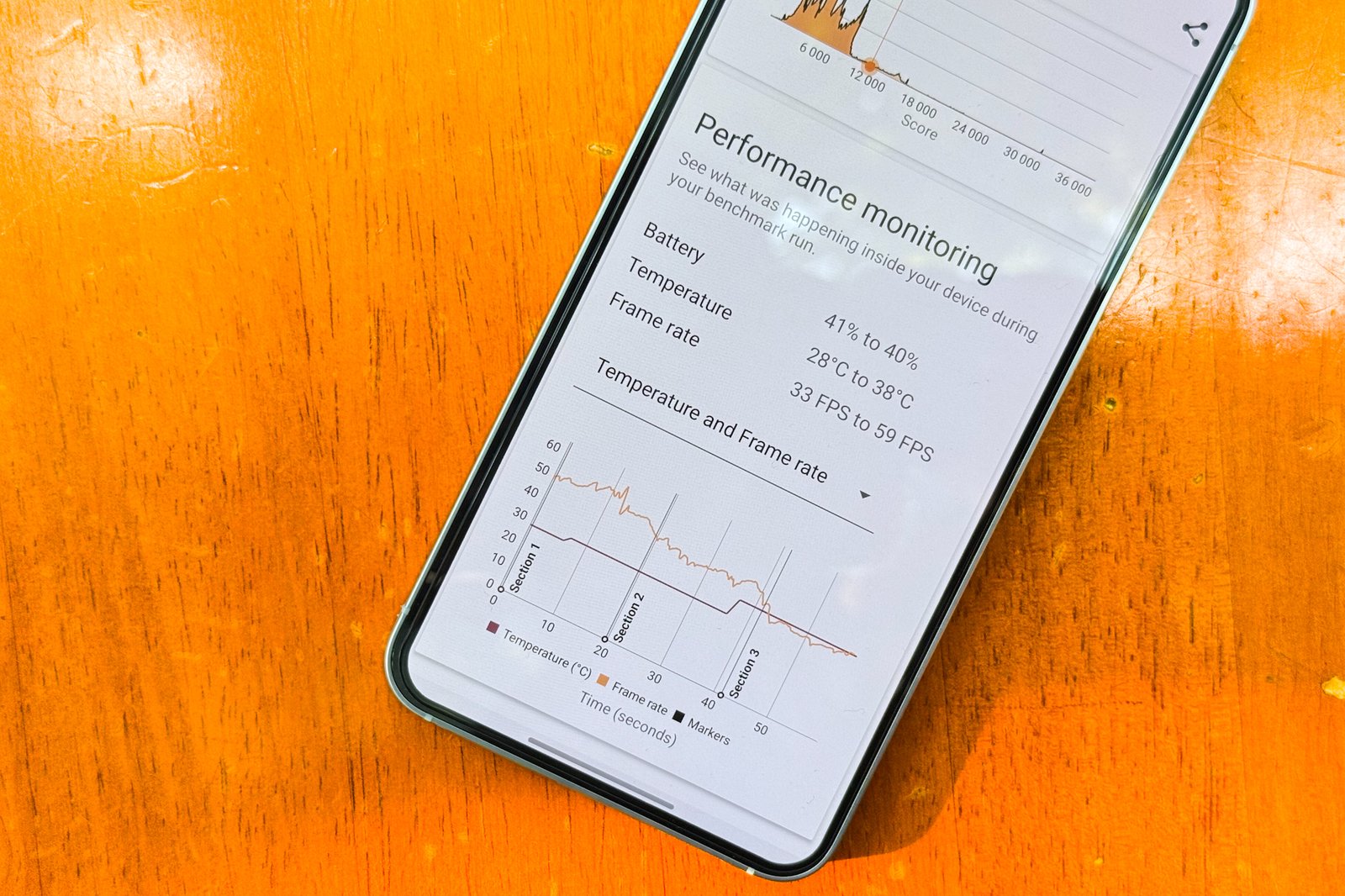
In BGMI, with frame rates set to Extreme+ and graphics quality at Smooth preset, I had a fuss-free experience. I did run into stutters during intense combat scenes, but those were far and few. I was impressed by the performance consistency, as the game never dipped below the 86fps mark across multiple sessions.
These were the results I got with the Balanced profile in the Game Booster dashboard. Shifting gears to the Performance mode, I cranked up
anti-aliasing, and set the graphics combination to HDR + Extreme. At this state, the Galaxy delivered an even better experience in the 60fps range with minimal fluctuation.

In a room where the ambient temperature was at 28 degrees Celsius, a gaming session worth around half an hour took the temperature levels to 40 degrees Celsius. Those figures, once again, are good, especially for a phone this size.
Larger phones, such as the Galaxy S25 Ultra and the Red Magic 10 Pro, do a better job at heat dissipation, but that’s because of the superior vapor chamber system fitted inside their chassis. But if I were to compare the Galaxy S25 to its predecessor, the improvements are laudable.
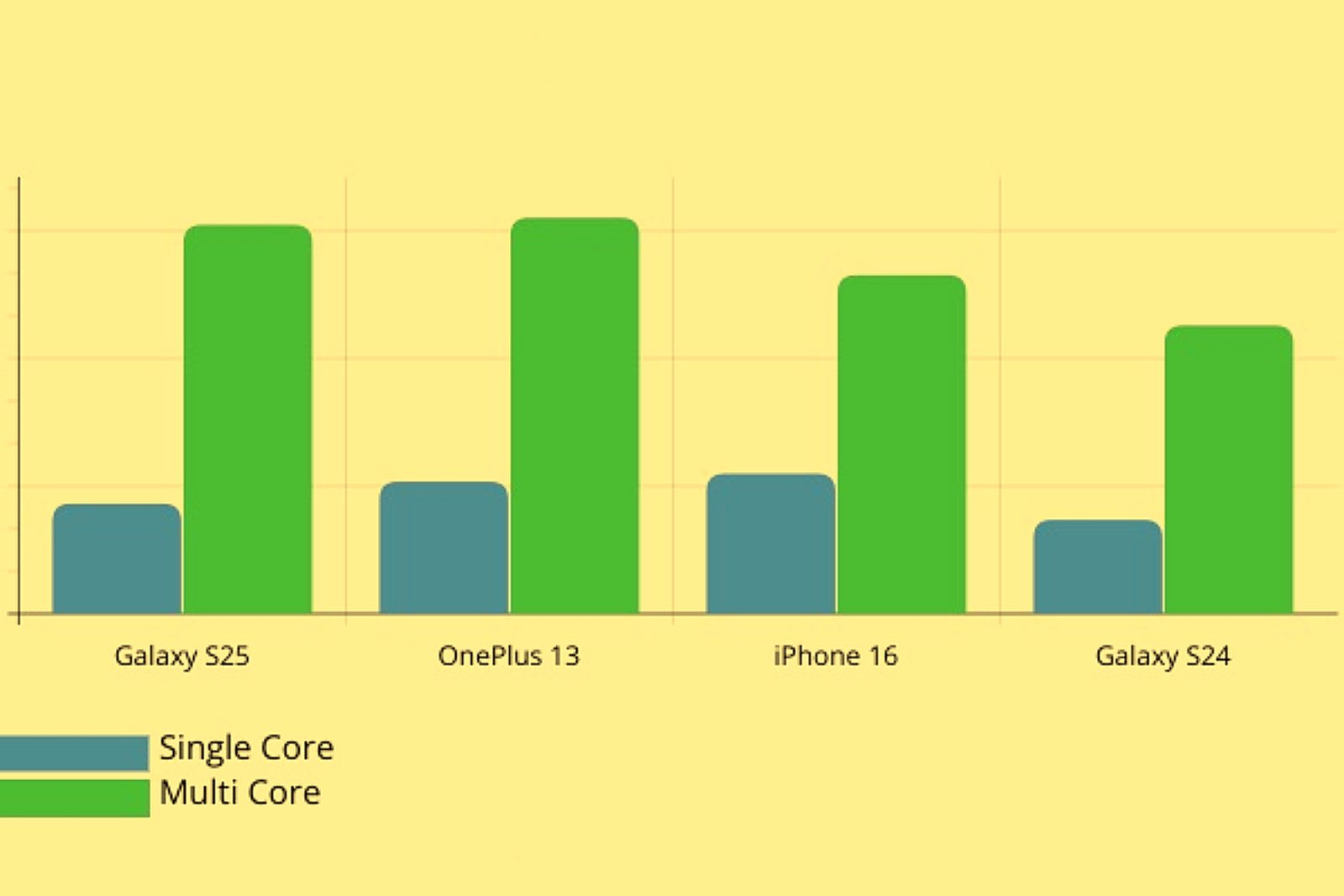
The Galaxy S25 didn’t give me any concerning troubles with localized heating, though it does get warm. As far as battery consumption goes, you can expect to burn anywhere between 20-25 percent battery for an hour-long session in demanding games.
The outing on benchmark platforms doesn’t disappoint either. For some reason, the 3DMark Steel Nomad test kept failing to run. Morever, owing to the lack of more RAM and better thermals, the Galaxy S25’s true potential is held back.
It can’t quite catch up with the OnePlus 13, which comes fitted with the same flagship Qualcomm processor. In an hour-long synthetic throttling test, the Galaxy S25 managed to race past the OnePlus 13 in the first half by retaining 62% of its peak performance, but dipped under the 50% level in the second half while its OnePlus rival delivered good stability.
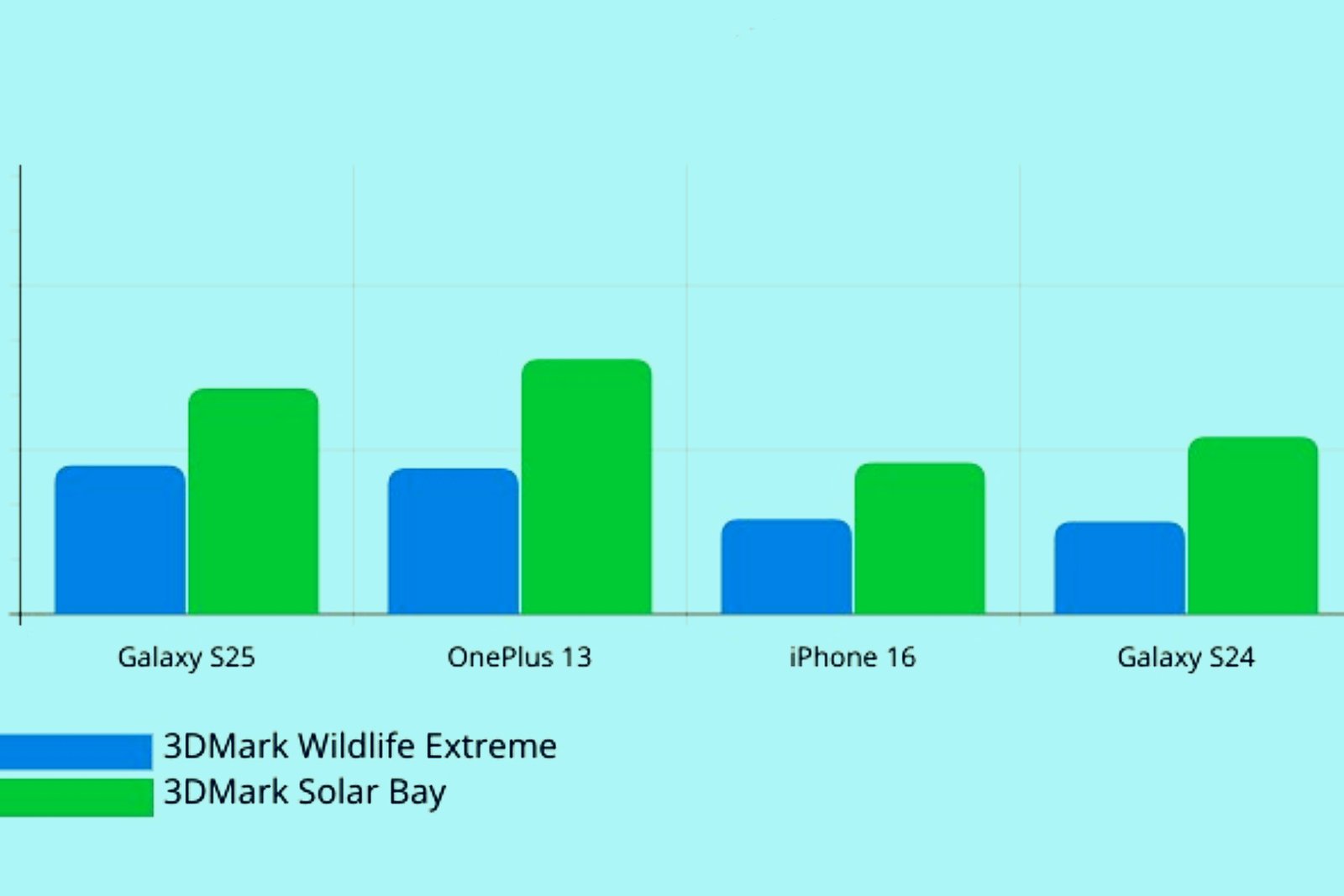
The Galaxy S25, however, manages to surprise in weird ways.
After running the 3DMark Wildlife Extreme Stress Test, it delivered a higher peak score than the OnePlus 13, but its lowest loop score fell below the OnePlus 13’s tally. Stability was the key differentiator, as the OnePlus 13 delivered nearly 63% on this metric. The Galaxy S25’s stability stood at 46.9%, while also eating up 50% more battery juice than its rival.
Overall, the Galaxy S25 offers a notable jump in performance against its predecessor and can chew through any task (or game) you throw at it with ease. It may not be at the top of the leaderboard (neither does it strive to), but if you’re concerned about any potential performance woes, there aren’t any such red flags here.
Samsung Galaxy S25: Cameras

The Galaxy S25 carries the imaging hardware from the Galaxy S24, which itself is lifted from the Galaxy S23. That’s both good and bad news. You get a 50-megapixel primary sensor, alongside a 12-megapixel sensor for ultra-wide capture, and a 10-megapixel telephoto snapper with 3x optical zoom range.
That’s criminally underpowered compared to other Android phones in the same price bracket. For comparison, the OnePlus 13 offers a trio of 50-megapixel cameras at the back, and they click fantastic pictures that are a cut above the Samsung Galaxy S25.

Talking about the raw imaging performance, the main sensor clicks beautiful stills with plenty of details. If you are a fan of saturated pictures, then the Galaxy S25 won’t leave you disappointed. There is ample sharpness in the pixel-binned 12-megapixel shots.
You can capture full-res 50-megapixel shots, as well, and I prefer them. These full-res shots are captured at a slightly lower ISO level, so the highlights appear slightly crushed. On the positive side, color reproduction in the non-binned pictures is more realistic. Of course, there is plenty of pixel detail to peek at, so there’s that benefit.

Close-up shots also turn out pretty nice, and there is little focus struggle at close quarters. However, the Galaxy S25 struggles with achieving white balance uniformity across its lenses. Even under daylight, it’s easy to see washed-out elements when you compare the shots.
Another weak spot is highlight management and occasional HDR stutters. I frequently noticed the main and ultrawide cameras blow out the backdrop of a blue sky. You need to adjust the focus and adjust the exposure slider, but once it’s done, there is a night and day between the picture quality.

I love the new filter controls in the camera apps, especially the level of control they offer in customizing the frame. The Galaxy S25’s execution is definitely better than the Photographic Styles system on the iPhone 16 series.
The Galaxy S25 takes terrific portrait shots. The subject separation is on point, the bokeh isn’t unnaturally flat, and there’s plenty of detail. However, it struggles with moving subjects, even at close range.

In low light, the Galaxy S25 once again delivers mixed results. In very dim rooms, it did a fantastic job of exposing elements and bringing out colors. However, Samsung needs to improve how it handles noise. It’s easy to see the grainy texture and aggressive denoising in low-light shots.

The 3x optically-stabilized zoom camera also does its job well. But I suggest not going beyond the optional zoom range. When you exceed that, Samsung’s camera algorithms do a bad job with oversharpening and give an odd painted-over look to objects.

The selfie camera does an acceptable job of depicting accurate skin tones. It’s not quite up there with the Google Pixel 9 or the iPhone 16, primarily because the algorithmic processing often flattens the surface details.
Otherwise, if your preoccupation is social media posting, the Galaxy S25’s front camera will serve just fine, especially with one of the AI filters applied. Samsung has also improved the video stabilization pipeline, particularly with the SuperSteady mode enabled.
There is a bit of focus hunting in 4K videos, and as a result, you might see some haphazardly strong highlights. Thankfully, the robust editing tools in the Gallery app can help finetune some of those imperfections and get pleasing clips.
Samsung Galaxy S25: AI features & Software

OneUI 7 is an acquired taste. At a time when even the usual suspects from China are embracing a near stock look, Samsung still serves a healthy dose of bloat. Aside from over a dozen in-house apps, you also have Google’s suite of Workspace apps, and for some reason, Microsoft services such as LinkedIn and Copilot.
Copilot is particularly perplexing, since the Galaxy S25 already serves its own suite of artificial intelligence tools under the Galaxy AI label, aside from on-device AI chops with Google’s Gemini Nano. So, you essentially have three AI assistant apps that come pre-installed on the Galaxy S25.
Why, Samsung?
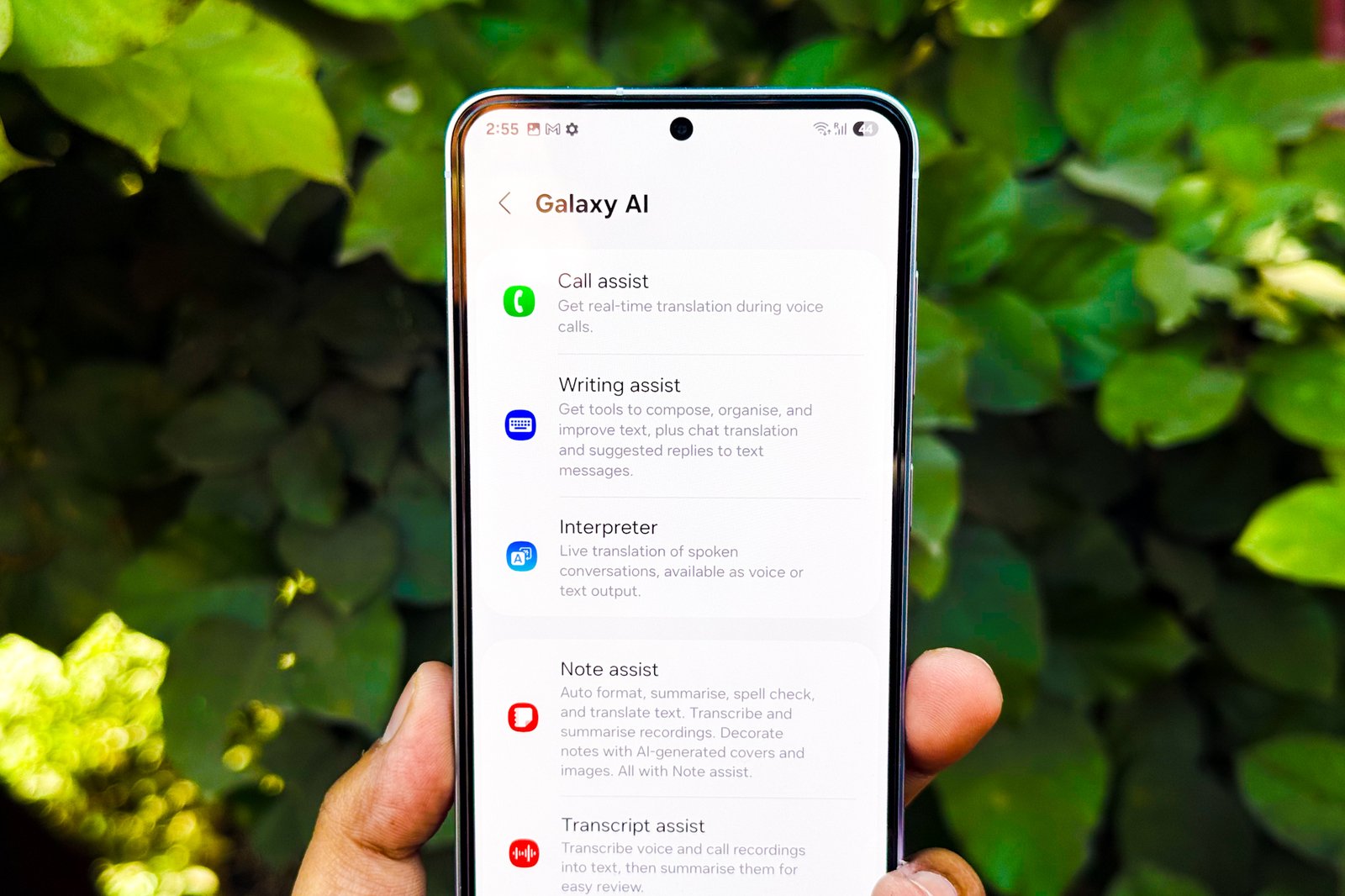
A majority of Samsung’s advertisements for AI on Galaxy S25 show Gemini kicking into action by default, with a long press of the power button. So, what exactly is the in-house Bixby assistant supposed to do?
To Samsung’s credit, it has managed to create local AI integrations with its own apps, such as Notes and Calendar. Just like Gemini on Pixel phones, Galaxy AI can also work with Google services such as Gmail, and even third-party apps like WhatsApp and Spotify.
It doesn’t always work as advertised. I asked it to play “So Long, Marianne” by Leonard Cohen, and it instantly took me to the playback screen on YouTube Music.
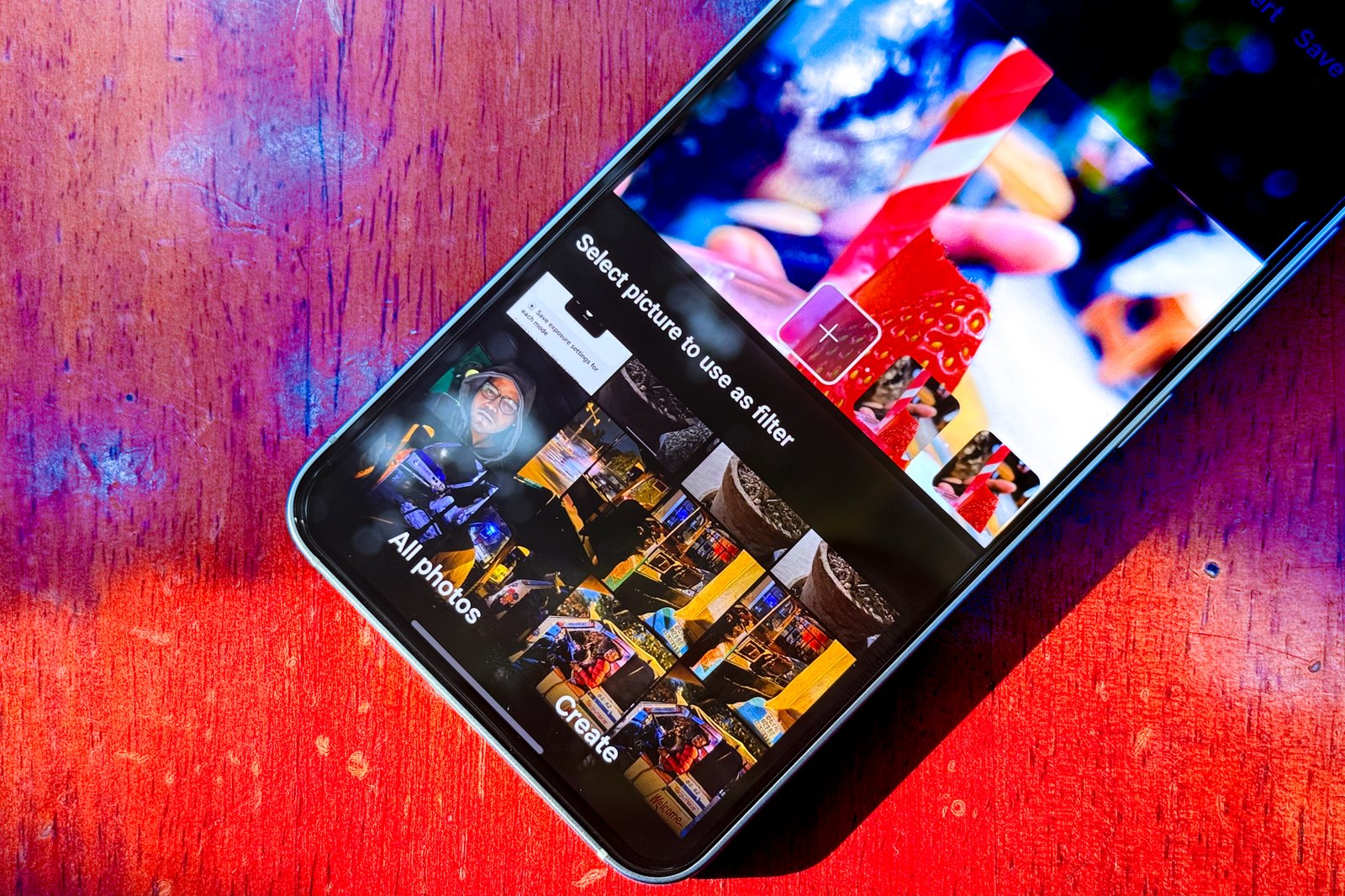
Next, I invoked the assistant to write an email to my sister. In the first attempt, the onboard AI simply didn’t invoke the Gmail extension. On the second attempt, it wrote the email content but pulled up the Messages shortcut, instead of Gmail.
The heavily touted Now Brief and Now Bar don’t really have anything worth being excited about. The Now Bar acts more like the iPhone’s Live Activities system on the lock screen, while the Now Brief system wishes you good morning, shows a calendar and catches you up about the events lined up ahead.
I never felt compelled to check my Now Brief, because I already get pre-event alerts about my engagements via Google’s suite of apps. There are a few AI-powered generative editing tools. These are fun to play with, but also test your patience with blatant inaccuracies.

The most useful AI features include the writing assist bundle (Hello, writing tools on Apple), live translation for phone calls, and an interpreter mode that also works offline for real-time translations. A healthy few of these features, however, have also appeared on devices such as the OnePlus 13, so there’s no “exclusive” bragging rights here for Samsung. Also, the Pixels still serve a more seamless AI experience than what Samsung touts for Galaxy AI.
One UI 7, however, offers its own niceties on the Galaxy S25 such as the ever-useful side panel for quick access to system tools, the Good Lock module for deeper customization, and one of the most feature-heavy camera apps out there. Overall, One UI 7 is not terrible. It just needs to cut some bloat and functional redundancies.
Samsung Galaxy S25: Battery

I’ll start with the bad part(s) here. The Galaxy S25 inherits the small 4,000mAh battery of its predecessor, its slow charging virtues, lack of magnetic wireless charging, and the absence of a charging block in the box. The whole Pandora’s box, if you will.
On the positive side, Samsung has optimized this small battery really well. The poor experience I had with the Galaxy S23 made me extremely skeptical about yet another battery anxiety repeat episode, but I was wrong. Despite my demanding usage, I could easily go a full day without charging.
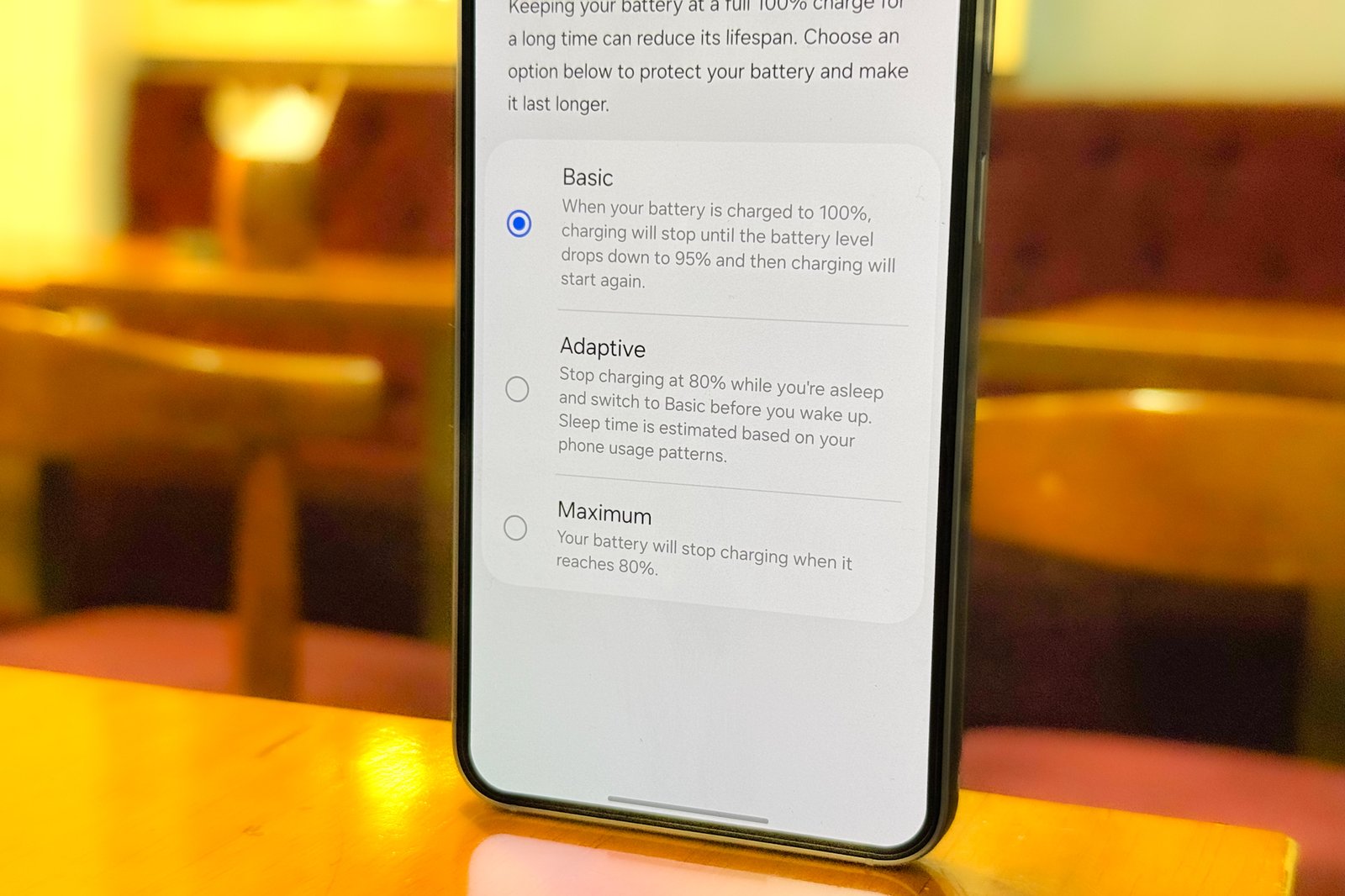
Now, those figures are not absolute. If you are someone who likes to squeeze in a few rounds of heavy gaming, the small battery pack quickly loses juice. If your cumulative time spent in a battle royale lobby or Hoyoverse stands close to a couple of hours each day, carry a power bank.
And this is where the Galaxy S25 goes on a downhill ride. One would expect the 4,000mAh battery to top up quickly, but Samsung’s laggard streak at charging tech means even this small battery pack takes well over an hour to charge fully.

I have witnessed phones charging fully in just over 30 minutes, so the precedent set by Samsung is truly terrible. The OnePlus 13, with its supplied 100W charger, can fill an empty 6,000 mah tank in less than 40 minutes.
The Galaxy S25 takes nearly double that time, despite packing a much smaller battery. And it doesn’t come with a charging brick in the box either, so there’s that vexation to deal with, as well.

There is little consolation on the wireless charging side, either. There are no magnets, a la MagSafe on iPhones. The Galaxy S25 can technically reach a 15W wireless charging pace, matching the peak output of the Qi2 standard.
Thankfully, there is support for reverse wireless power share, which means this phone can charge accessories such as earbuds by simply placing them over the phone’s rear shell.
On a positive note, there are a handful of battery performance optimization features available on the Galaxy S25. Unless you are someone totally averse to the idea of charging your phone midway through the day, I highly recommend that you enable adaptive charging and limit the peak battery top-up to the 80% level to enhance its longevity.
Samsung Galaxy S25: Verdict

The Galaxy S25 is a fantastic phone on its own. It serves a beautiful OLED screen, fast processor, capable cameras, neat design, and a surprisingly good battery life for its size. The One UI 7 software has its own quirks, but it adds a few meaningful AI features that you might use every once in a while.
If your eyes are fixated on this phone, go get it. But if you are someone who weighs their options and wants the best value for their dough, the Galaxy S25 is a competitive mess. You can safely get the Galaxy S24 for a lower asking price, and avoid any FOMO vibes.
Away from the Samsung ecosystem, you get the OnePlus 13, which is an absolutely loaded package that handsomely beats the Galaxy S25 at nearly every parameter for a $100 extra heft to the bill. Conversely, you can play it safe and get the iPhone 16 or Google’s excellent Pixel 9 for the same ask as Samsung.
The only scenario where I can recommend the Samsung Galaxy S25 is one where you need a small phone, plan to use it for the next few years, and absolutely love the new shades. To put it more accurately, you must really want this one, to splurge on it.
















