Expert’s Rating
Pros
- Access your DVR on practically any streaming device, from anywhere
- Automatic ad skipping and optional commercial deletion
- Lots of granular control over what to record
Cons
- Occasional glitches with loading the live TV menu
- Interlaced channels can look choppy on Apple TV, iPhones, and iPads
- Free streaming content integration can get annoying to work around
Our Verdict
Plex’s over-the-air DVR solution offers ad-skipping, out-of-home viewing, and a lifetime subscription option for those willing to set it up.
Price When Reviewed
This value will show the geolocated pricing text for product undefined
Best Pricing Today
$4.99
Price When Reviewed
$4.99 per month, $39.99 per year, or $119.99 for life
Best Prices Today: Plex DVR
$4.99
Of all the ways to set up an over-the-air DVR, Plex is one of the geekiest.
Plex doesn’t provide any DVR hardware on its own. Instead, it’s a DIY solution aimed at folks who are comfortable setting up a home media server on a desktop computer or NAS box. You must also supply your own antenna, tuner hardware, and storage, and you must pay for a Plex Pass subscription priced at $5 per month, $40 per year, or $120 for life.
After getting past the initial setup, you get a robust DVR system with powerful recording features, ad skipping, and out-of-home viewing; plus, no ongoing fees if you opt for a lifetime Plex Pass. Still, Plex is prone to some technical glitches that aren’t apparent in its top DIY rival, Channels, and it doesn’t include any ways to record streaming content.
With Remote Access enabled, you can log into the Plex app from any device in any location to play live TV and your recordings.
How Plex DVR works
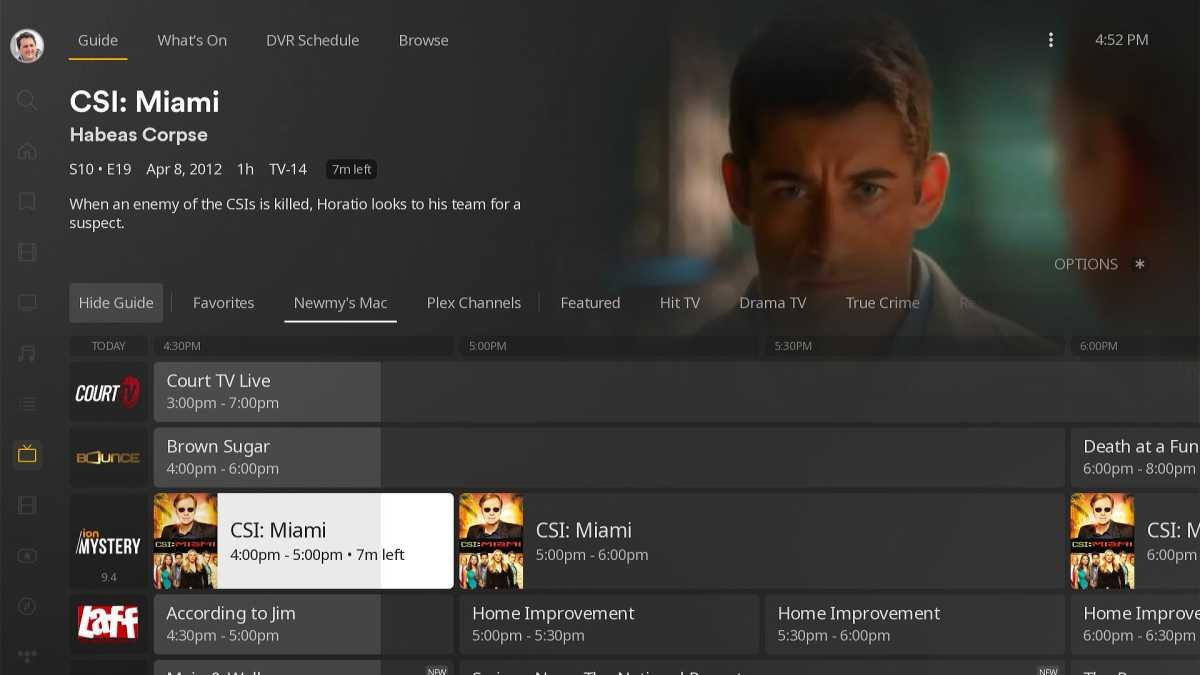
Jared Newman / Foundry
Using Plex DVR requires a few disparate components:
- An always-on computer, NAS box, Raspberry Pi, or Nvidia Shield Pro to run the Plex Media Server software
- A storage drive with ample space for recording. (A 1TB drive will store roughly 200 hours of HD video.)
- An over-the-air TV antenna (choose from our top picks)
- One or more compatible over-the-air tuners
- One or more streaming devices or smart TVs with the Plex app installed

Silicon Dust’s HDHomeRun Flex is one of several tuners that works with Plex’s DVR software.
SiliconDust
All told, expect to spend at least a couple hundred dollars on the requisite hardware, plus the cost of a Plex Pass subscription. For this review, I ran Plex Media Server on a 2020 M1 Mac Mini with a 4TB external hard drive, using an HDHomeRun Extend tuner and a flat-panel indoor antenna.
I already use Plex to stream my personal music collection, and setting up the DVR capabilities was not difficult. Once the Plex Media Server software is installed, you can head to app.plex.tv, log into your account, and head to the “Live TV & DVR” section of the Settings menu. Plex automatically detects any tuners connected to the computer or the network, and will run a channel scan after you’ve entered a zip code.
This review is part of TechHive’s in-depth coverage of the best over-the-air DVRs.
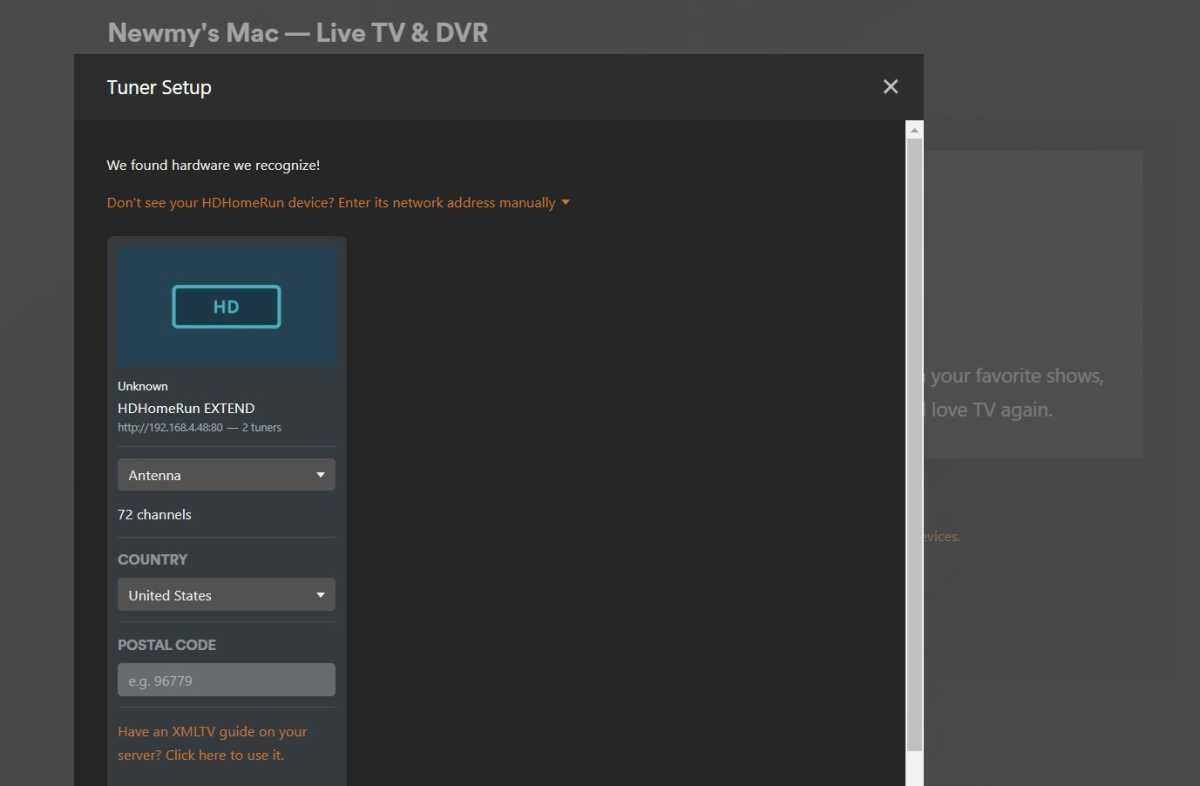
Plex’s web dashboard will automatically detect compatible tuners.
Jared Newman / Foundry
After setting things up on the server side, you can access live TV and recordings through Plex’s client apps on Roku, Fire TV, Android TV, Google TV, Apple TV, Samsung TVs, LG TVs, Vizio TVs, Xbox consoles, PlayStation consoles, iOS, Mac, Android, Windows, and the web. Plex’s device support is unparalleled among modern whole-home DVRs, especially with Tablo pulling back on device support in its fourth-generation products.
Plex DVR supports out-of-home viewing as well. With “Remote Access” enabled in Plex settings, you can log into the Plex app from any device in any location you have broadband access to play live TV and your recordings. Plex’s mobile app supports video downloads for offline viewing as well.
Plex DVR features
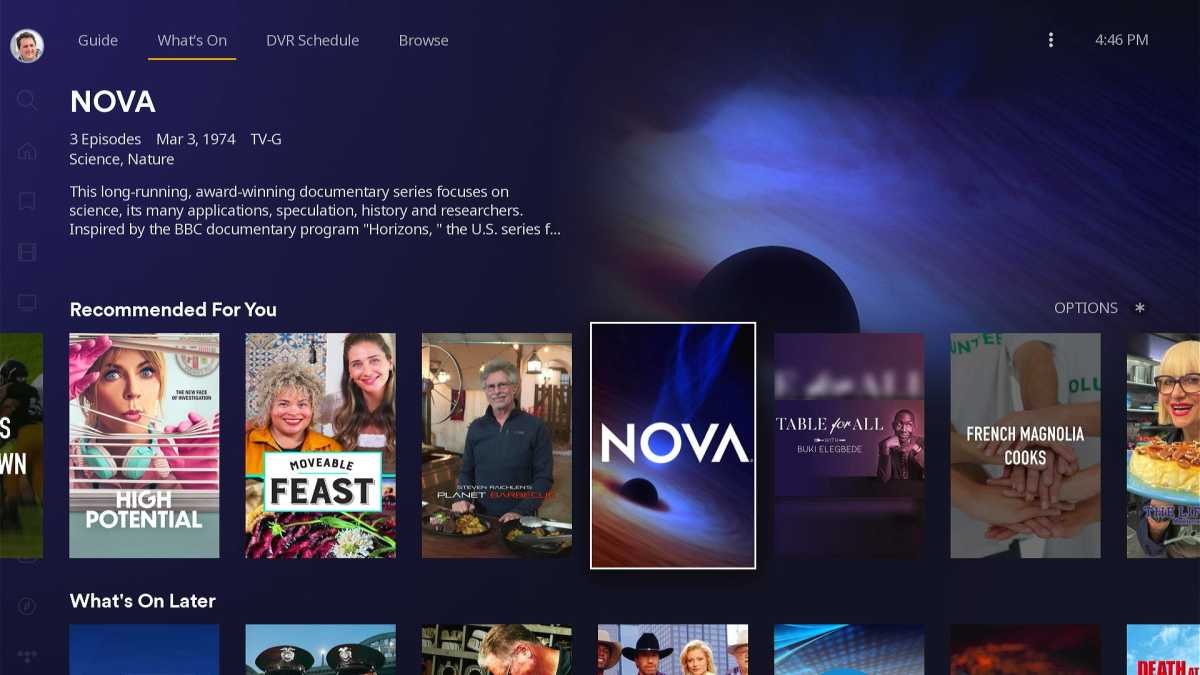
The “What’s On” menu helps you find upcoming programs to record.
Jared Newman / Foundry
Plex’s live TV guide only offers seven days of guide data, versus a more typical 14 days on other DVRs. You can select any future program in the guide to set up a recording, or you can use the “What’s On” tab to browse through recommended movies and shows. Over-the-air programs also appear in Plex’s search menu if you’re looking for something specific.
TiVo converts will be pleased with Plex’s robust recording options. You can set up series recordings for just new episodes or reruns as well, start recordings early, have them run overtime, and limit them only to specific channels. There’s also an option to keep just a handful of recent episodes, useful for conserving storage with recurring news or talk shows.

Jared Newman / Foundry
Plex’s streaming apps don’t show any kind of warning if you schedule more recordings than your tuner can handle, but it does have a helpful way of managing potential conflicts: In the DVR schedule tab, there’s a “Recording Priority” menu where you can move shows up or down the list. If you’ve scheduled three simultaneous series recordings on a dual tuner, for instance, tweaking the priority list will ensure sure your two preferred programs get recorded. Unfortunately there’s no way to cancel individual episodes of a series recording—it’s all or nothing.
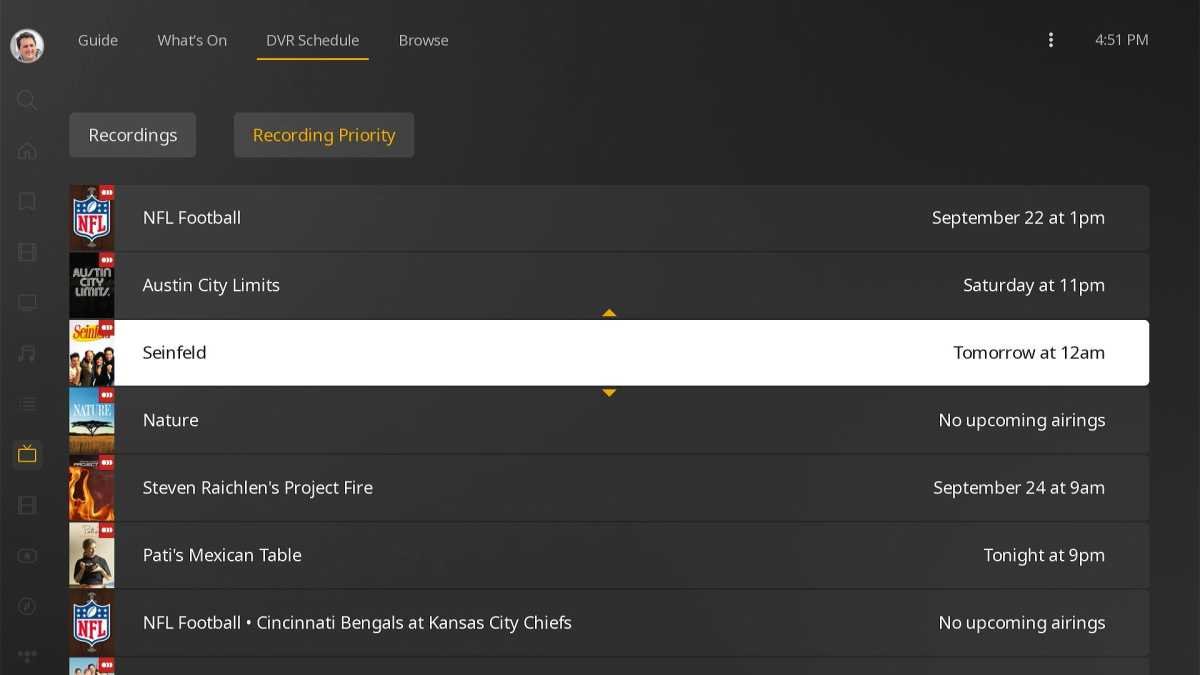
Jared Newman / Foundry
Plex DVR supports ad skipping as well. For any recording, you can either detect commercial breaks and skip over them with one click during playback, or remove commercial breaks from the underlying video file. The latter is especially satisfying, but you risk losing some content if commercial detection isn’t entirely accurate.
Those files, by the way, are freely accessible on your server, stored in the .TS file format. That means you can compress them with an app like HandBrake, transfer them to another computer, load them onto a thumb drive, or copy them to a laptop or tablet for portable access.
The viewing experience
Plex isn’t strictly an over-the-air DVR solution. In recent years, the company has branched out into free ad-supported video, round-the-clock ad-supported streaming channels, and on-demand movie rentals. When you use Plex’s apps, you’ll have to contend with these sources of content whether you want them or not.
The grid guide, for instance, includes both over-the-air and free streaming sources, though they do appear in separate tabs. If you’re interested in the streaming channels, you can add them to your favorites list, and they’ll show up in the same grid as your favorite over-the-air channels. Unfortunately, those free streams don’t support recording or ad skipping.
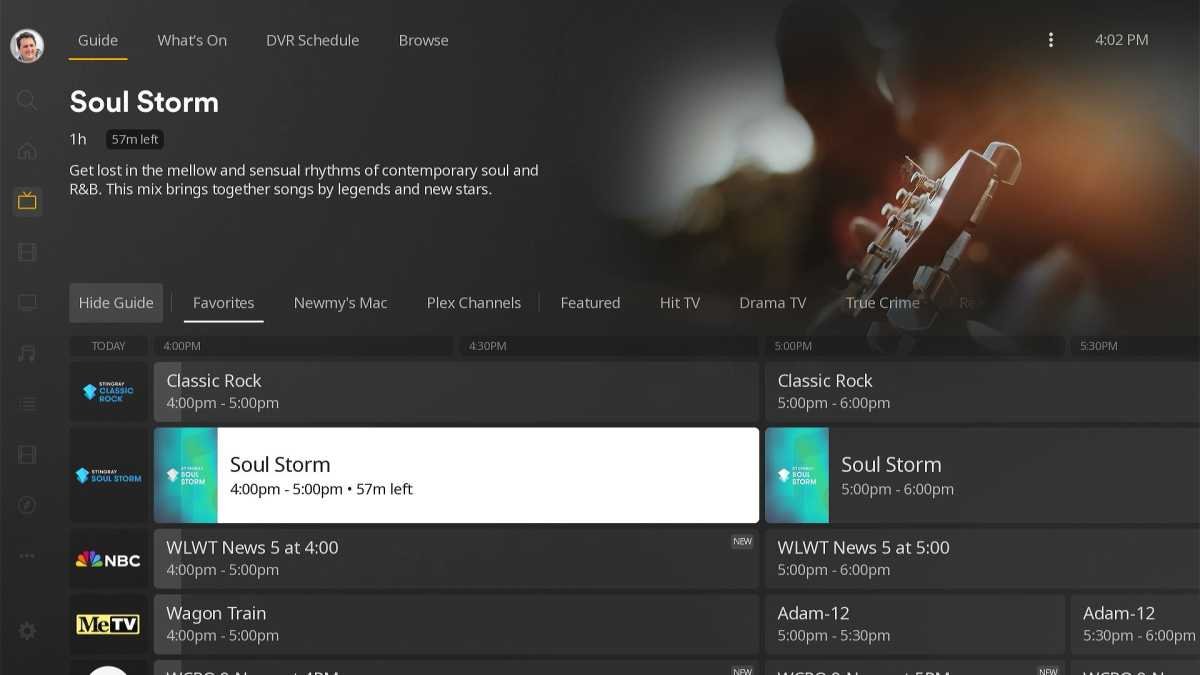
Plex’s “Favorites” tab can include both over-the-air and free streaming channels.
Jared Newman / Foundry
The main sidebar menu also has sections for Plex’s streaming catalog. You can hide or rearrange them, but you’ll need to do so repeatedly on each device where the Plex app is installed.
When you’re watching live TV, Plex does a good job mimicking the cable experience. Clicking down reveals a mini guide for flipping through recent channels, and clicking back returns to the full guide with the video playing in a smaller window. You can pause and rewind live channels from the time you started watching, and if you tune into a recording in progress, you can either watch live or start from the beginning.

The live TV player lets you quickly flip between recent channels.
Jared Newman / Foundry
Assorted glitches–and one video quality complaint
If everything above worked exactly as advertised, this would be a glowing review. But in testing Plex Live TV & DVR, a few technical issues dampened my enthusiasm.
- After logging into Plex’s client apps, over-the-air functionality failed to load in several instances. Fixing the problem required logging out and back into the Plex app or restarting the server.
- After cancelling a recording in progress with two other recordings scheduled at the same time, Plex Media Server crashed on one occasion, requiring a program restart on the Mac Mini I was using as a server.
- Plex does not explicitly call out weak reception, showing only a spinning wheel or choppy video, leading to confusion about the source of the problem.
Apple device users should also be aware of one major video quality drawback: Plex’s iOS and Apple TV apps don’t handle interlaced channels properly; so, if you’re watching a 1080i or 480i channel, it will play at 30 frames per second instead of 60 frames per second. This makes sports broadcasts look unnecessarily choppy.
It’s a shame because video quality is otherwise flawless on other platforms, preserving over-the-air broadcasts in their native MPEG-2 quality.
Is Plex Live TV & DVR worth it?
Plex Live TV & DVR appeals to the Venn diagram of cord-cutters who want over-the-air DVR service without ongoing fees and don’t mind setting up a media server to get it.
The most compelling alternative is Channels, which uses a similar DIY setup. It requires a subscription at $8 per month or $80 per year, but it’s a more powerful solution that lets you create your own channels, customize the entire interface, and pipe in some sources of streaming content. (On the downside, its streaming device support is limited to just Apple TV, Fire TV, and Android TV/Google TV streamers.)
Emby might also be worth considering, as it offers similar features and pricing as Plex. I have not used it lately, but I know folks who’ve had success with it after running into some frustrations with Plex. Most cord-cutters should avoid Jellyfin for over-the-air DVR, due to its frustrating setup, ugly apps, and overall glitchiness.
If you’d rather buy a plug-and-play DVR box for your antenna, the ZapperBox M1 is the best overall solution right now. It connects directly to your TV and reliably records over-the-air channels, including encrypted ATSC 3.0 broadcasts.
But for those willing to experiment with running a media server, Plex hits a sweet spot with useful recording features and a lifetime subscription option. Just don’t be surprised if you hit a few bumps along the way.
Best Prices Today: Plex DVR
$4.99















